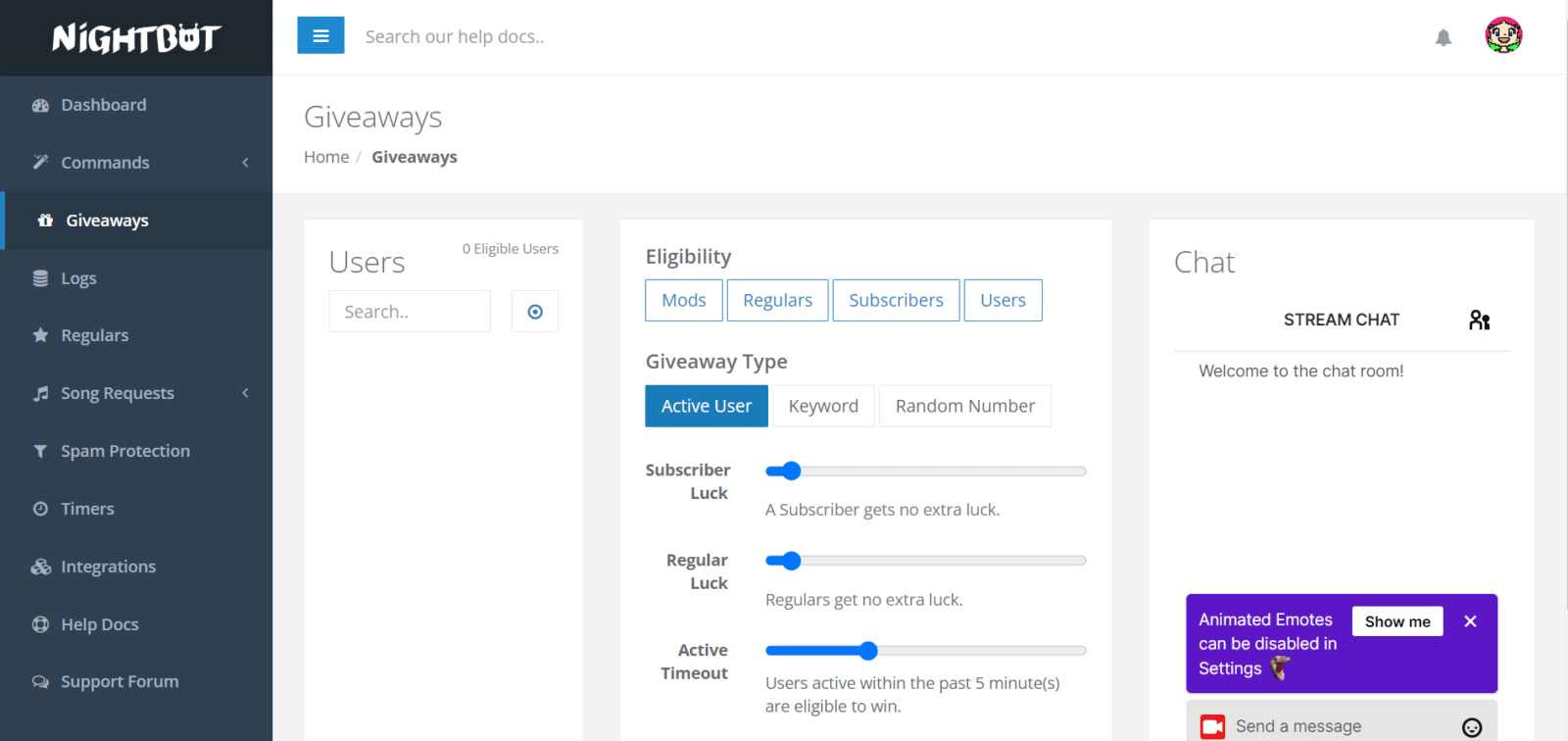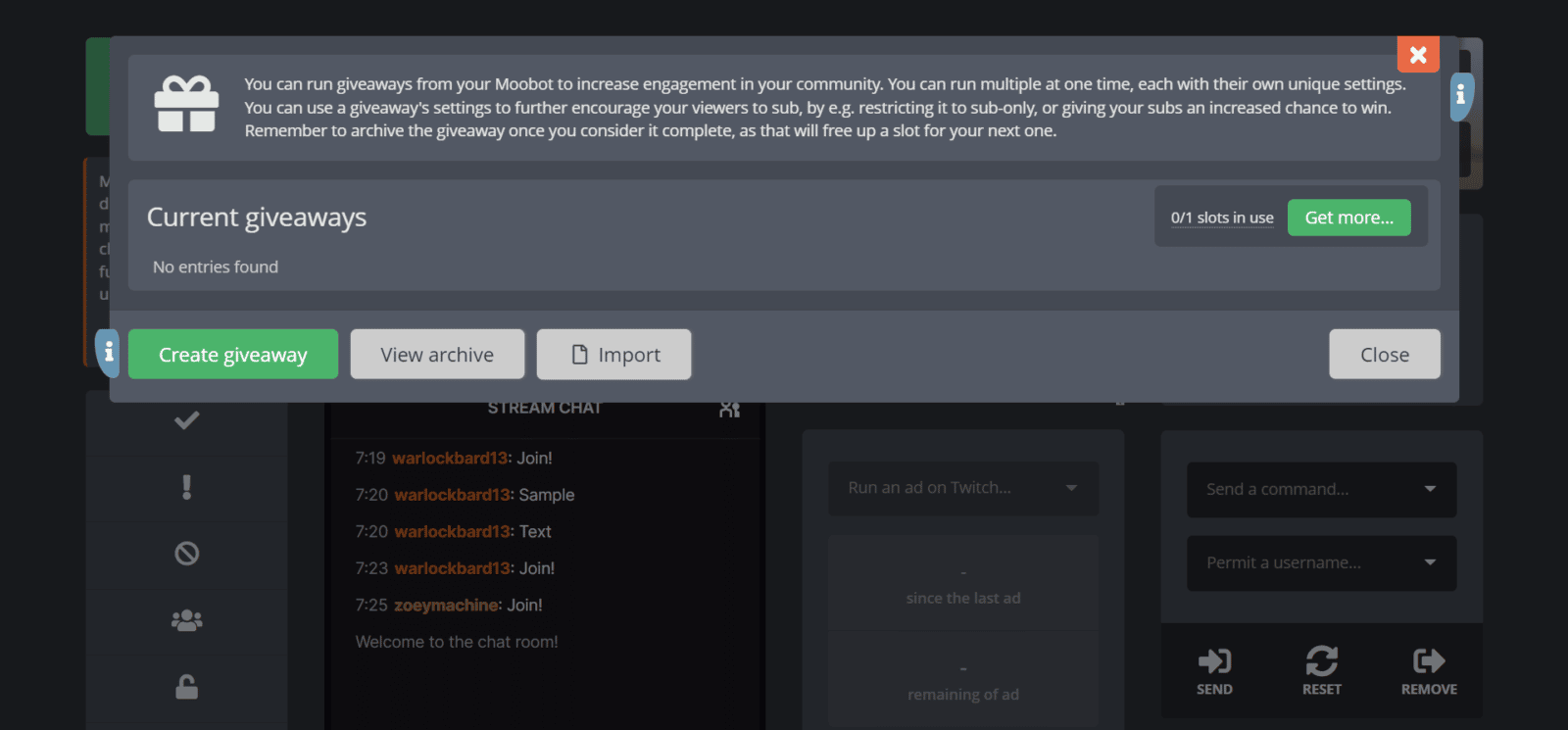Ensure you have a strong marketing strategy when hosting your Twitch giveaways to get the most out of them. Several streamers use a program like Gleam to encourage viewers to follow other social accounts and engage with their community. This will help spread information about the giveaway and grow your stream even before the giveaway happens.
Twitch Giveaway Tools
It’s no secret that most of us love free stuff–and your Twitch audience is no exception. This is why hosting a Twitch giveaway can be a great tactic to boost viewership and audience. Even if those who joined the contest only watched your stream or followed your Twitch account to enter the contest, if they find you have highly entertaining content, they will stick around for a long time.
When hosting Twitch giveaways, you want them to have simple mechanics so people can join in just a few clicks. Let’s face it: most people wouldn’t want to go through too much trouble just to enter a contest, even if it does give them a chance to get something for free. One secret ingredient for a successful Twitch giveaway is simple mechanics, such as perhaps something as easy as commenting a keyword on your stream chat.
Thankfully, you won’t have to manually record every individual that commented on your Twitch contest to select the giveaway winner. There are plenty of third-party websites, apps, and bots you can use as a giveaway tools. These tools allow you to record all the giveaway participants by entering a set of parameters, and then it will select the lucky winner for you. It’s easy for you, and it’s fair for your audience.
Here are some of the best tools you can use for the new giveaway you’re planning to host:
-
Nightbot
Nightbot is originally a chatbot for streaming platforms like Twitch, however, it now has a host of other useful functions and features such as a giveaway widget.
First, simply connect your Twitch account to Nightbot. After authorizing the bot, you will be redirected to its dashboard.
The “Giveaways” tab is on the left sidebar, where you can set the contest rules and start the event.
-
Twitch Giveaways Chrome Extensions
You can also easily host Twitch giveaways by installing Chrome Extensions that allow you to do so. Twitch Giveaways, Simple Twitch Giveaways, and Twitch Giveaways Reloaded are just some of the most-used Chrome Extensions you can use to host a raffle during your stream.
-
WheelOfNames
WheelOfNames speaks for itself: this easy-to-use tool is a virtual spinning wheel you can use to randomly select names. Well, if you have a lot of giveaway participants, listing them might be too troublesome, but the best part is you can also use them for other things. You can list down the fun giveaways on the wheel and let it choose for you. Showing this on your livestream adds thrill and excitement as your audience eagerly awaits the mystery prize. It also boosts viewer engagement and trust.
-
Moobot
Moobot is a moderator bot. However, like Nightbot, it has a host of other functionalities, too. It has its own tab on the dashboard that lets you set commands for your next giveaway on Twitch.
-
StreamlerGiveaway.org
If you want a simple tool to run quick giveaways in your Twitch community, you can use StreamerGiveaway.org. It lacks the features of other Twitch giveaway tools, such as the ability to set commands, but it makes up for its ease of use.
It’s highly recommended to try these tools first on test streams and not on actual ones to see if they work well for you.
Other great tools you can use are Google Docs and Google Spreadsheets: the former for writing down your contest rules and the latter for any recordkeeping that you might find necessary, such as the list of winners, prizes, or even participants if you prefer to do so.
Twitch Giveaway Ideas
While valuable items and services may often generate the most hype, there are also several giveaway ideas that you can do for free. The goal is to get people excited enough to tell their friends about your stream so that you can attract a lot of new viewers.
-
1. Consoles and Equipment Giveaways
If you can’t afford to buy a console or equipment to give away, reach out to possible Twitch sponsors. Tell them you want to do a giveaway stream and how you plan to produce it. Briefly explain your content to them and let them know about your viewers. Many companies are willing to work with entertaining streamers, even if they are relatively new.
Popular physical items include consoles, graphics cards, headsets, gaming keyboards and mice, game controllers, mousepads, and other gaming accessories.
-
2. Game Giveaways
Highly anticipated, newly released games will give you the most hype. Look for games that will appeal to your audience. If you own the game, play the game on the day you host the giveaway.
If you are on a budget, you can purchase games on Steam while they are on sale.
-
3. In-Game Currency or Items
If you are established in an MMO or game where you can legally trade, give away in-game items or currency. This can create a lot of hype, especially from newer players just starting out. Make sure they know which server you play on unless you can trade across servers.
Using in-game items or currency is a good way to have a “tiered” system, where the prize can increase the more your viewers interact with your stream. Make sure you set aside the items/currency and show on-camera that you have given them away.
You can also give away game skins in games like Fortnite and CS:GO.
-
4. Visit Their Server and Create Something
If you play Minecraft or similar sandbox games and have a special flair for design, offer to visit one of your follower’s servers and build something for them. This can be similar to the “celebrity recording your voicemail message” item frequently sold at auctions.
-
5. Physical or Mental Challenges
Promise to complete a physical or mental challenge. These incentives can be on a “per” basis or overall rewards. For instance, if you are trying to get subs, you could offer to do ten pushups per sub. You could also promise to shave your head if you reach 25 subs. Make sure your viewers understand what you’re offering.
Be creative and go with your brand and personality. I once watched a streamer give a tarot reading when she hit 100 followers. A unique giveaway could give you an intriguing title that would bring people to your channel.
Here are a few ideas to get you started:
- An exercise – pushups, pull-ups, etc. Make it challenging for entertainment value.
- Write on-the-spot haikus or limericks.
- Write a song that inserts a viewer’s name when they subscribe. Then sing it. Keep it under a minute long in case they want to clip it. The Twitch band livi_in_the_middle does this frequently.
- In-game challenges – drop certain items or give yourself boundaries as people subscribe or donate.
- If you play a full-loot PVP game, leave your base in low-level gear and upgrade as you go. Have a few friends play with you and turn it into a competition.
- Cut or dye your hair. Grow or shave your beard.
-
6. Discord Perks
Having your own little hub for your community gives you much freedom on what you can do. Offer temporary channel roles to random winners or upload unique emotes they can use on Discord. You can gather a group of 5-10 winners and host a private stream for them through Discord streaming. Discord perks often keep them more active in your community which is a win for everyone involved.
-
7. Play with Your Viewers
If your game allows it, play with your viewers. People love to “appear” on stream. If you have them come into comms with you, make sure they understand the rules of your channel and act appropriately. Have the rules posted in your profile and Discord server.
Have a set day or a set time where you play with viewers. People will start anticipating it and planning other content around yours. Once you have several followers who want to play with you, use an extension like Play with Viewers to create queues.
-
8. Create a Server for Your Fans
If you create one, use a fan server as a grand prize for a significant milestone. Servers can be difficult or time-consuming to maintain unless you have trusted mods. That being said, creating a server for your following can be a great way to solidify and grow your community. People will be hyped and invite their friends to play with them and you!
You can also play a casual mobile game with them. Many games have groups or clans that you can join. Create one and let your viewers know how to find it. We recommend avoiding pay-to-win, hyper-competitive games that can cause stress, game addiction, or drama. Keep things light and casual.
-
9. Do Something Different
If your fans have been asking you to try a new game or a different type of content, do it. Listen to what they want and deliver. If you have unique talents or hobbies in your day-to-day life, showcase them!
-
10. Art and Services
Crafty streamers can offer their audience a piece of created art or handiwork. If you create your art on stream, this is a great way to “finish” your project. Viewers will be able to win what they watched you create.
If you have specific skills (such as emote design), offer them as a giveaway to other streamers. This can bring in viewers and potentially set you up with future collaborations.
-
11. Beta/Game Keys
Look for games in development that would interest you and your community. Reach out to the developers ahead of time and ask them if they would be willing to give you and a few viewers some beta keys. Tell them you will stream the content, create hype for their game, and provide feedback. Talk to the developer and ask them for a bit of guidance on what they would like showcased.
Beta keys would give you access to games still in design (which is exciting content by itself). People would also watch with the hope that they will be given access.
When Should You Host a Giveaway?
Host a giveaway when you hit certain milestones in your gaming career. For example, Twitch streamers can host a small giveaway when they reach Affiliate status. You can organize them when you hit a certain number of followers or subscribers or if you have been streaming for a set amount of time (such as six months).

If you plan to do a marathon stream, have a few incentives or giveaways planned ahead of time. Offer one every three or four hours throughout the broadcast. Start with your smallest prize and work your way up. This will keep viewers hyped and excited while the news spreads.
You may also choose to host giveaways consistently. Some streamers give away game skins daily. Others give away exclusive perks on a set day every week. If you decide to host giveaways frequently, label it clearly in your profile with any rules or stipulations that apply.
How Should You Promote Your Giveaway?
Promote your giveaway on social media. If you post on any group pages, follow that page’s rules. Let people know what you are giving away, and give them the link to your stream.
Let your followers know by posting it on your Discord server. Tell them you will announce the giveaway on your social media the day of the giveaway. Ask them to share it and invite their friends to watch your stream. Thank them for their ongoing support.
Have a descriptive title that lets users browsing channels know about the giveaway. Word it in a way that invites them in without begging. Make them curious to know more. For more information about what to name your streams, read our guide, 17 Ways to Title Your Stream to Get More Viewers.
Maximize the Impact of Your Twitch Giveaway
Produce excellent content throughout your giveaway stream. This giveaway promotion is your chance to reach new viewers. They may have joined your stream for the chance to win something, but if you genuinely entertain them, they may return to your channel at a later date.
Talk to other broadcasters and see if they want to co-host a giveaway. You can either each give something away to your viewers or pool your resources for one larger prize.
If you have been observing your stats, pick a time when you know more people will likely visit your stream. A greater view count will push your stream (and your giveaway title) up in the rankings to hopefully attract more Twitch users.
Let Your Viewers Know What They Need to Do to Win
Explain to viewers what they need to do to win or earn the prize. Write it in your profile and set up your chatbot to frequently post the rules in your chat.
For the most hype, don’t require people to subscribe or donate to your stream to win a single prize. If you want to ask for subs and donations in exchange for perks, have a series of incentives as well as prizes. This way, everyone who supports you has the opportunity to benefit from the incentive. We list several ideas for free and affordable options later in the article.
If you are offering an assortment of prizes, you can use a spin wheel (like this one from Streamlabs) to make it more interesting. Then, pick the winner and spin the wheel to see what prize they win.
If you are offering an assortment of prizes, you can use a spin wheel (like this one from Streamlabs) to make it more interesting. Pick the winner, then spin the wheel to see what prize they win.
How to Choose a Winner for Your Stream Giveaway
To keep things fair, use an extension to pick your winner. There are several bots or apps that you can use. These include:
- Streamlabs Giveaways
- Twitch Giveaways Reloaded
- Simple Twitch Giveaways
- Wheel of Names
- Moobot Giveaway Feature
- Nightbot Giveaway Feature
If you want to add more to your content, find a creative way to store the names of the people who enter for the prize and pick from them. A perfect example of this is choosing winners from balloons, which became a trend among streamers sometime ago. After letting people know how to enter the contest, they keep track of the entries by writing their names down and slipping the paper into individual balloons. The visual effect of this process is fun and exciting to watch. When it is time to select a winner, choose a balloon, and reveal the name!
What Should You Giveaway on Stream?
Know what your target audience would like as a giveaway. If you generally play shooters, your viewers probably won’t be excited about the possibility of winning a kitchen utensil. Look for items that will appeal both to your current followers and new users.
Make sure to stay within your budget. Giveaways can be a promotional expense, but you want to make sure that you don’t overspend. As your channel grows and you earn more revenue, set a portion aside for giveaways as a “thank you” to your community.
Give the Item(s) Away on Stream (If Possible)
If people see that you are sincere with your promise, they will be more likely to interact with you on later streams. It is also exciting to watch!
In the event that you are unable to give it away on stream, film yourself wrapping it and preparing it (don’t address it on camera). You don’t have to verbalize that you are doing this to show you are trustworthy. People will fill in the blanks on their own.
What is a Twitch Giveaway?
A stream giveaway is when a broadcaster offers an item or an incentive to their viewers. Often there are things the user must do to be qualified to win the prize. At a certain point, the streamer selects the winner from the entries or performs the promised task. Giveaways can be an excellent way to create hype for a channel.
There are pros and cons to hosting giveaways. While they can attract a lot of attention, some people may come just for the chance to win. There are several things you can do to maximize your efforts. You can also consider rewarding your loyal viewers instead of opening up the giveaway to everyone who happens by your channel. This will show them that you are willing to invest back into your community, and they will be more likely to support you.
Conclusion
Twitch giveaways help you reach more viewers on the platform. Lots of people love free stuff, and where there is a contest that’s easy to participate in, and they have a chance of winning, they are likely to enter.
It’s also a way to give back to your Twitch community, especially after hitting a significant milestone like achieving Affiliate status or reaching a certain number of followers.
However, when hosting a Twitch giveaway, make sure it’s done fairly. If your audience detects something is amiss in your contest, it will likely harm your brand and you will lose their trust. It’s best to plan ahead and organize your giveaway down to the details to ensure everything goes smoothly.

Chris
Chris is a marketing major with a strong background in small business and influencer branding. He applies his knowledge of content and promotional strategies to design actionable advice for new and intermediate streamers. When he’s not busy crunching analytics, he can be found in the salt pits of League of Legends.